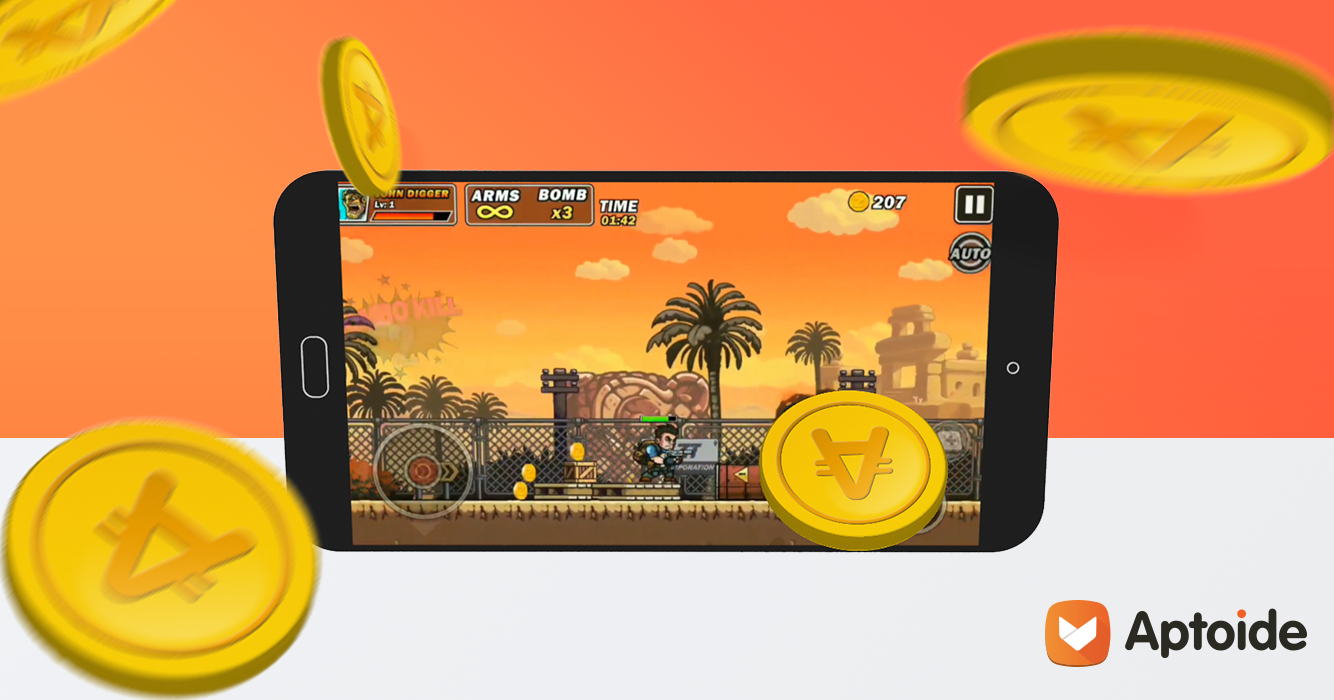Now that you know a little about AppCoins we want to take this opportunity to explain to you how you can make your first purchase using them!
This new technology will allow you to use a universal and simple payment method for all the purchases inside Aptoide, your favorite app store! To better understand how to use this new payment method we have prepared a simple tutorial for you to follow. First, once you open Aptoide v9, you’ll find a bundle mentioning AppCoins called: Spend Your AppCoins. This bundle contains all the apps which you can pay with AppCoins.
After opening this bundle, you select the app you would like to test with AppCoins. After selecting and downloading the app, you can go to the section where it has items for purchase. You will find items such as gems, extra lives, premium features to purchase, and so on, depends on the chosen app. Once you click on purchasing an amount of APPC for that specific item, you will get a pop-up (in case you don’t have the wallet installed yet) to install the AppCoins BDS Wallet.
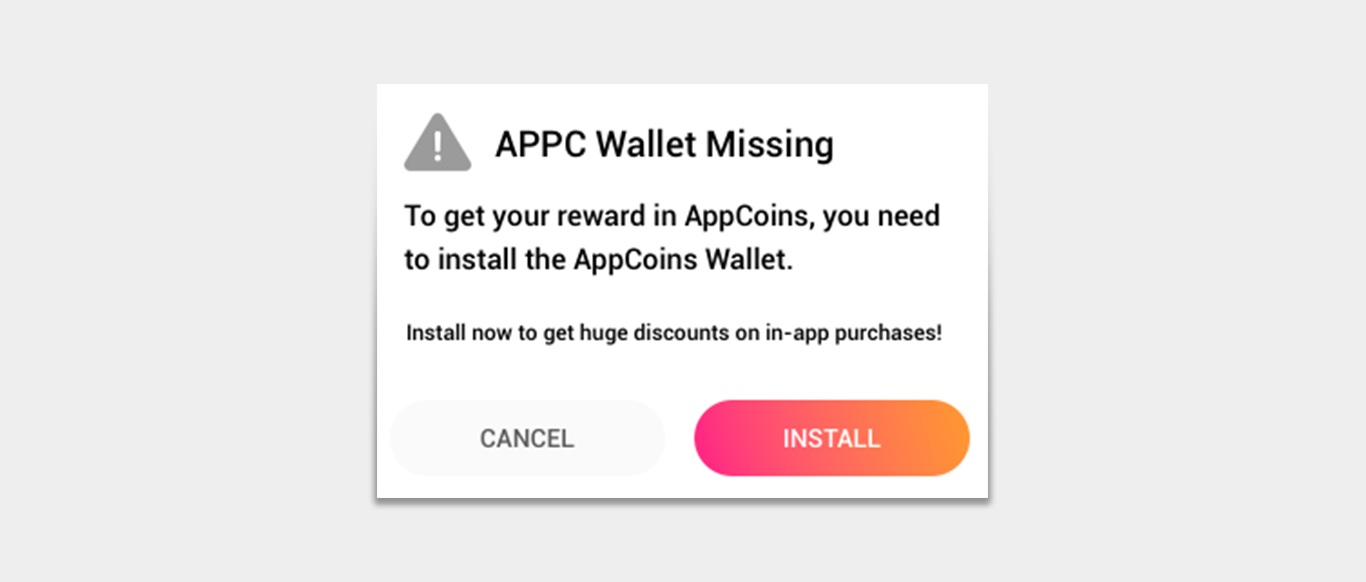
Once you download the wallet, you are now ready to conduct the purchase. You can use the AppCoins that you have bought in the exchanges or use our credit Card Feature! We created this feature to speed up and simplify the process! Simply put, you only need to add your credit card information, as displayed below, and you will be able to make a fast and easy purchase with AppCoins. All of this in a blink of an eye!
Note that when you use this feature you will purchase the full amount of AppCoins through the credit card option, and you will find the transaction registration on your wallet. It is as simple as this! Now you are ready to use the 7500 gems, as used in our example, that you just acquired to continue the quest for victory!
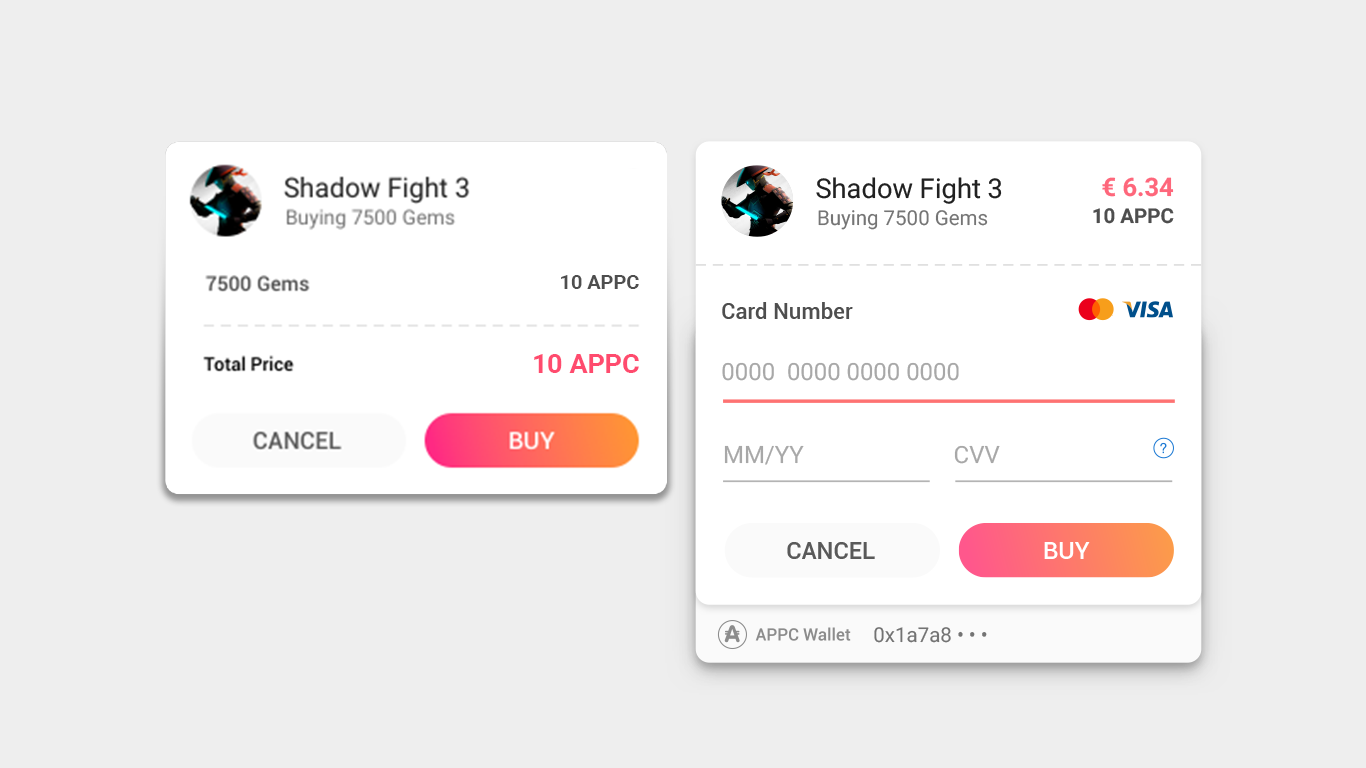
<meta property='utmcontent'content=HowtomakeyourfirstpurchaseusingAppCoins>