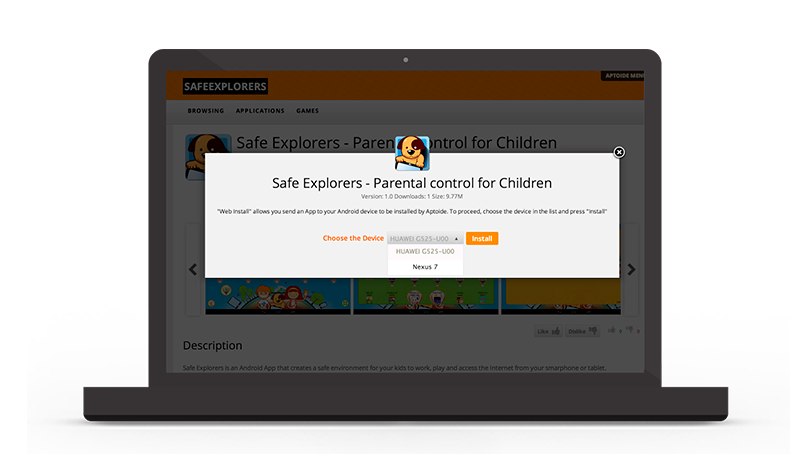Last week we talk about some tricks to use and improve your usability on Aptoide Appstore. Here are some more tips that could be useful.
Exclude / ignore updates
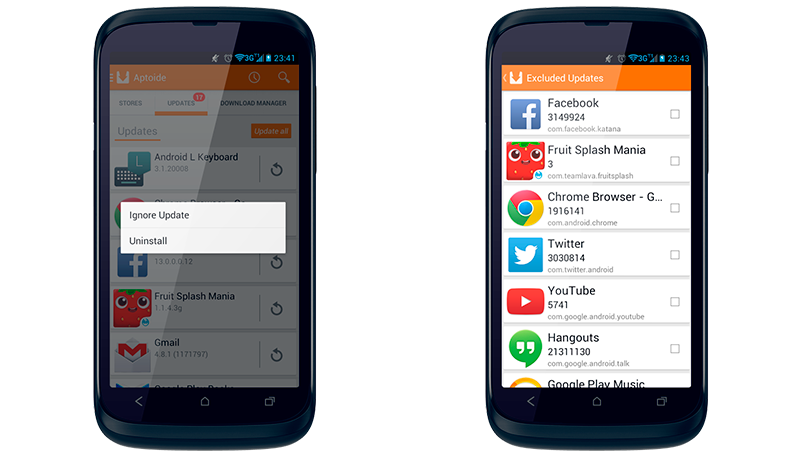
This feature is very useful when you want to ignore a certain update. Imagine you like that specific version of an application and you don't want to receive any updates. You can simply keep the finger on the single update and choose "Ignore Update". This update will stay on a back log list acessible by the feature Excluded Updates on the menu drawer.
Updates notification
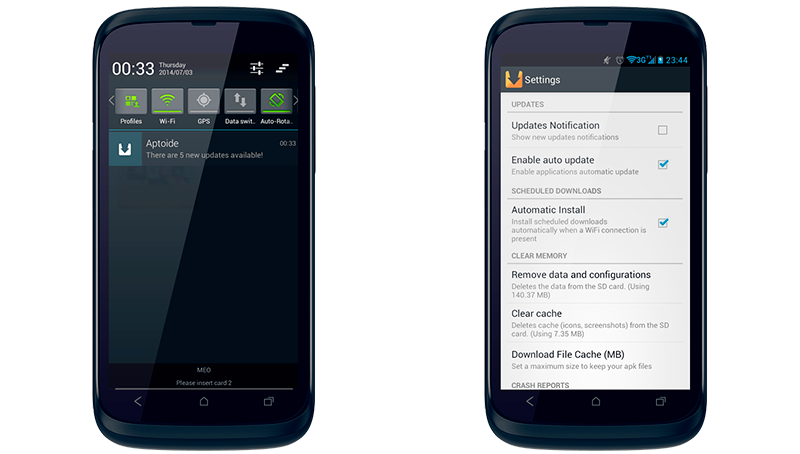
Aptoide checks every now and then if you have updates. This is very useful and keeps you posted about new versions but can also be annoying. That's why you can deactivate the notification icon (on Aptoide settings). If you want to receive the updates notification you can always revert this action!
Webinstall
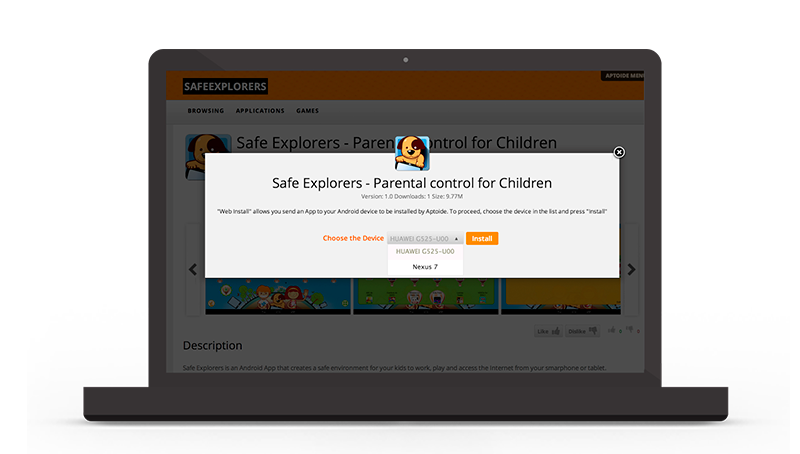
Webinstall is a powerfull feature! If you didn't know about this, it could be your lucky day. Webinstall allows you to install all apps from the website without any USB cable. The one thing you have to do is to login on the Aptoide Appstore and login with the same account on the website and if you are exploring apps from website, you can click on the install button and it will instantaneosly be installed on your Android linked phone. You can link and sync more than one device and choose where you want to install. Hardware settingsSometimes you don't understand why a certain game or app doesn't run on your device. There is a way to check this. Aptoide shows you the hardware settings of your device. Available on Aptoide settings, you can check the SDK version, Screen Size, ESGL version, Screen Code and CPU.This informations can help you to see if the apps or games are compatible with the device you are using. Before download, you can also check on Aptoide Appstore or aptoide website the advanced info that will inform you about what are the requirements of the app.